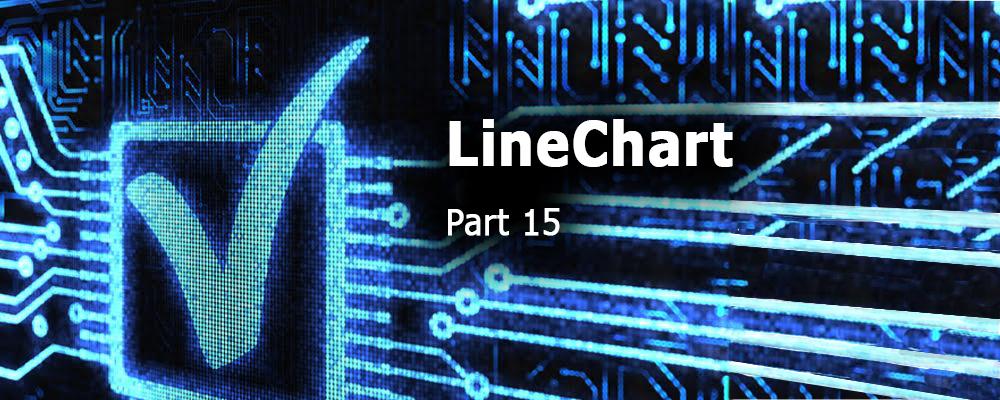
Creating QML Controls From Scratch: LineChart
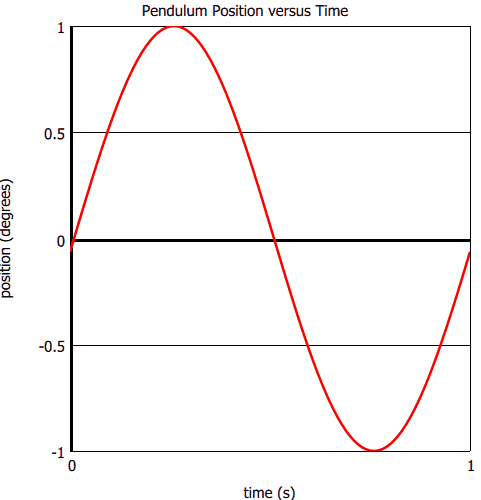
Continuing our QML Controls from Scratch series, this time we will implement a LineChart. LineChart is similar to BarChart but with two exceptions: (1) it requires x axis tick marks and (2) it uses Canvas to draw the line curve. This is our first control to use Canvas, which is a rectangular area on which to draw with a Context2D. The public interface consists of a title, yLabel, xLabel, a list of points, and the color of the line.
Note: If using Qt 4 and/or QtQuick 1, replace Canvas either by a custom QDeclarativeItem or an Image fed by a QDeclarativeImageProvider.
LineChart.qml
import QtQuick 2.0
Item {
id: root
// public
property string title: 'title'
property string yLabel: 'yLabel'
property string xLabel: 'xLabel'
property variant points: []//{x: 0, y: 0}, {x: 1, y: 2}]
property string color: 'red'
// private
property double factor: Math.min(width, height)
property double yInterval: 1 // set by onPointsChanged
property double yMaximum: 10
property double yMinimum: 0
function toYPixels(y){return -plot.height / (yMaximum - yMinimum) * (y - yMinimum) + plot.height}
property double xInterval: 1 // set by onPointsChanged
property double xMaximum: 10
property double xMinimum: 0
function toXPixels(x){return plot.width / (xMaximum - xMinimum) * (x - xMinimum)}
onPointsChanged: { // auto scale
var xMinimum = 0, xMaximum = 0, yMinimum = 0, yMaximum = 0
for(var i = 0; i < points.length; i++) {
if(points[i].y > yMaximum) yMaximum = points[i].y
if(points[i].y < yMinimum) yMinimum = points[i].y
if(points[i].x > xMaximum) xMaximum = points[i].x
if(points[i].x < xMinimum) xMinimum = points[i].x
}
var yLog10 = Math.log(yMaximum - yMinimum) / Math.LN10 // take log, convert to integer, and then raise 10 to this power
root.yInterval = Math.pow(10, Math.floor(yLog10)) / 2 // distance between ticks
root.yMaximum = Math.ceil( yMaximum / yInterval) * yInterval
root.yMinimum = Math.floor(yMinimum / yInterval) * yInterval
var xLog10 = Math.log(xMaximum - xMinimum) / Math.LN10 // take log, convert to integer, and then raise 10 to this power
root.xInterval = Math.pow(10, Math.floor(xLog10)) // distance between ticks
root.xMaximum = Math.ceil( xMaximum / xInterval) * xInterval
root.xMinimum = Math.floor(xMinimum / xInterval) * xInterval
canvas.requestPaint()
}
width: 500; height: 500 // default size
Text { // title
text: title
anchors.horizontalCenter: parent.horizontalCenter
font.pixelSize: 0.03 * factor
}
Text { // y label
text: yLabel
font.pixelSize: 0.03 * factor
y: 0.5 * (2 * plot.y + plot.height + width)
rotation: -90
transformOrigin: Item.TopLeft
}
Text { // x label
text: xLabel
font.pixelSize: 0.03 * factor
anchors{bottom: parent.bottom; horizontalCenter: plot.horizontalCenter}
}
Item { // plot
id: plot
anchors{fill: parent; topMargin: 0.05 * factor; bottomMargin: 0.1 * factor; leftMargin: 0.15 * factor; rightMargin: 0.05 * factor}
Repeater { // y axis tick marks and labels
model: Math.floor((yMaximum - yMinimum) / yInterval) + 1 // number of tick marks
delegate: Rectangle {
property double value: index * yInterval + yMinimum
y: toYPixels(value)
width: plot.width; height: value? 1: 3
color: 'black'
Text {
text: parseFloat(parent.value.toPrecision(9)).toString()
anchors{right: parent.left; verticalCenter: parent.verticalCenter; margins: 0.01 * factor}
font.pixelSize: 0.03 * factor
}
}
}
Repeater { // x axis tick marks and labels
model: Math.floor((xMaximum - xMinimum) / xInterval) + 1 // number of tick marks
delegate: Rectangle {
property double value: index * xInterval + xMinimum
x: toXPixels(value)
width: value? 1: 3; height: plot.height;
color: 'black'
Text {
text: parseFloat(parent.value.toPrecision(9)).toString()
anchors{top: parent.bottom; horizontalCenter: parent.horizontalCenter; margins: 0.01 * factor}
font.pixelSize: 0.03 * factor
}
}
}
Canvas { // points
id: canvas
anchors.fill: parent
onPaint: {
var context = getContext("2d")
context.clearRect(0, 0, width, height) // new points data (animation)
context.strokeStyle = color
context.lineWidth = 0.005 * factor
context.beginPath()
for(var i = 0; i < points.length; i++)
context.lineTo(toXPixels(points[i].x), toYPixels(points[i].y))
context.stroke()
}
}
}
// focus: true
// Keys.onPressed: { // increase values with 0-9 and decrease with Alt+0-9
// if(!isNaN(parseInt(event.text)) && parseInt(event.text) < root.points.length) { // 0-9 keys
// var points = root.points
// points[event.text].y = points[event.text].y + (event.modifiers? -0.1: 0.1) * (yMaximum - yMinimum)
// root.points = points
// }
// }
// Component.onCompleted: { // sine wave
// var points = [], N = 100, T = 1
// for(var i = 0; i <= N; i++)
// points.push({x: T / N * i , y: Math.sin(2 * Math.PI * i / N)})
// root.points = points
// }
}
Test.qml
import QtQuick 2.0
LineChart {
title: 'Pendulum Position versus Time'
yLabel: 'position (degrees)'
xLabel: 'time (s)'
color: 'red'
Component.onCompleted: { // sine wave
var positions = [], N = 100, T = 1
for(var i = 0; i <= N; i++)
positions.push({x: T / N * i , y: Math.sin(2 * Math.PI * i / N)})
points = positions
}
}
Summary
In this post, we created a LineChart. Next time we'll create a PieChart. The source code can be downloaded here. Click here to access the whole series.